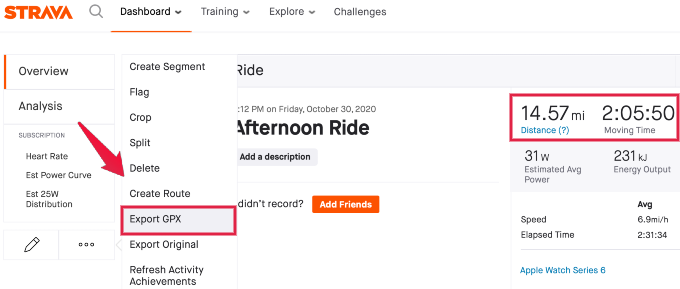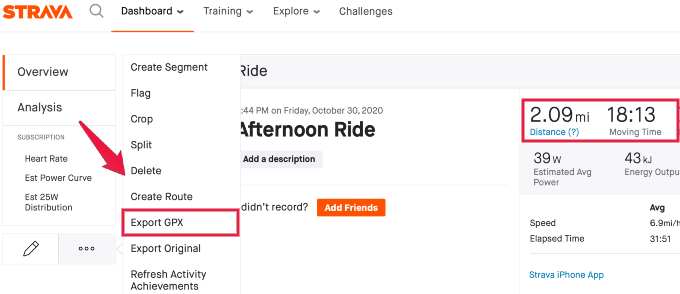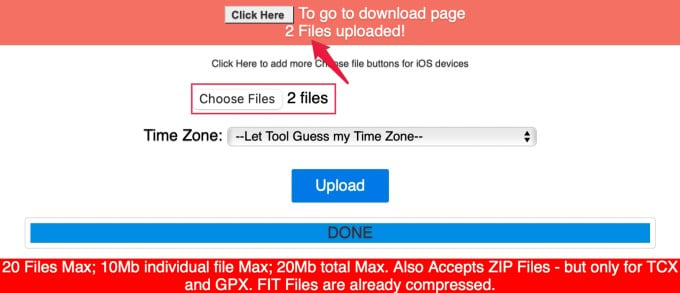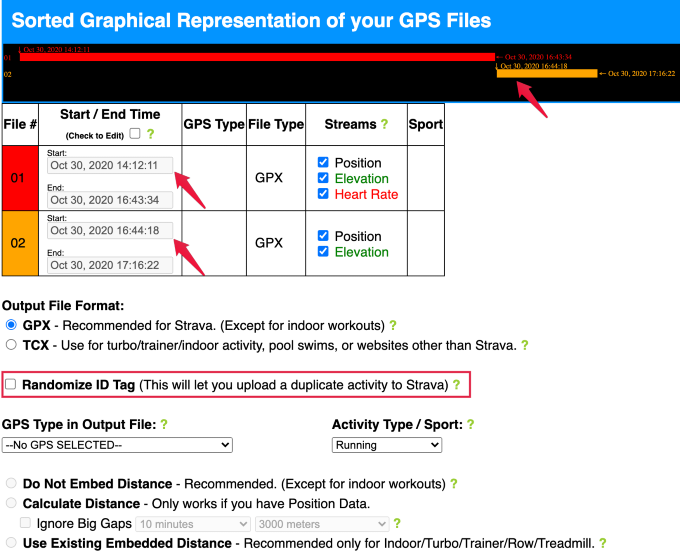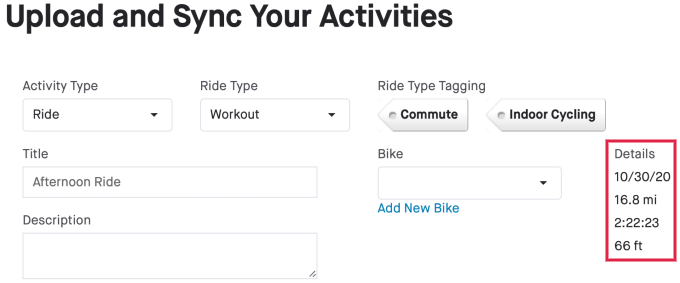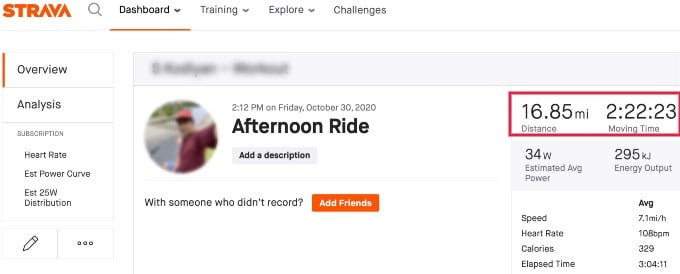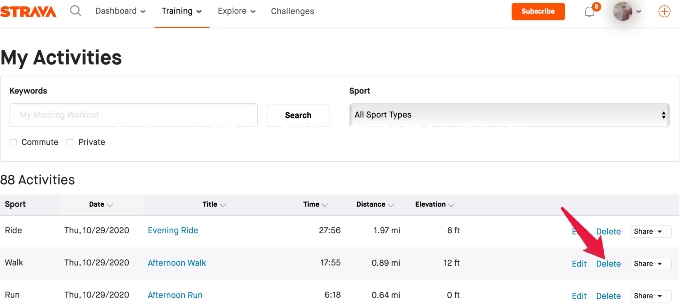Did you ever want to combine your return trip with the outgoing ride to see how much distance you rode? See this guide to merge multiple activists on Strava.
Merge Activities on Strava
We are going to explain how to merge two activities on Strava. You can combine multiple activities with this solution. Whenever you do multiple stops on your long trip, you can merge all of them together with this solution. For easy access, we recommend opening your Strava account on your PC. Once you log in with Strava account follow the steps below;
That’s it. Now you have a merged trip of your Strava activities. You have to select the option to create random tags for Strava. Else Strava will detect the duplicate activity and deny to upload the new GPX file. You see the merged file combined the total ride distance kept all other values like a heartbeat, elevation, etc, in the new file. You can do some additional custom options on this merged file on the tool. If you didn’t get a chance to select the random tag, you can still upload the combined activity. Before uploading, you have to delete the old activities in advance. The Strava account will not detect any duplicate activity. Editor’s Note: For Garmin users, the files will be in FIT format. They can use the tool www.fitfiletools.com/#/combiner to combine the activity files. The GOTOES tool will give multiple options to deselect the Streams like Heart Rate, Distance, Elevation, etc. Also for advanced users can trim the end or beginning of each trip before combining them. You can combine Strava activities and choose whether you want to keep certain information or not.
Δ