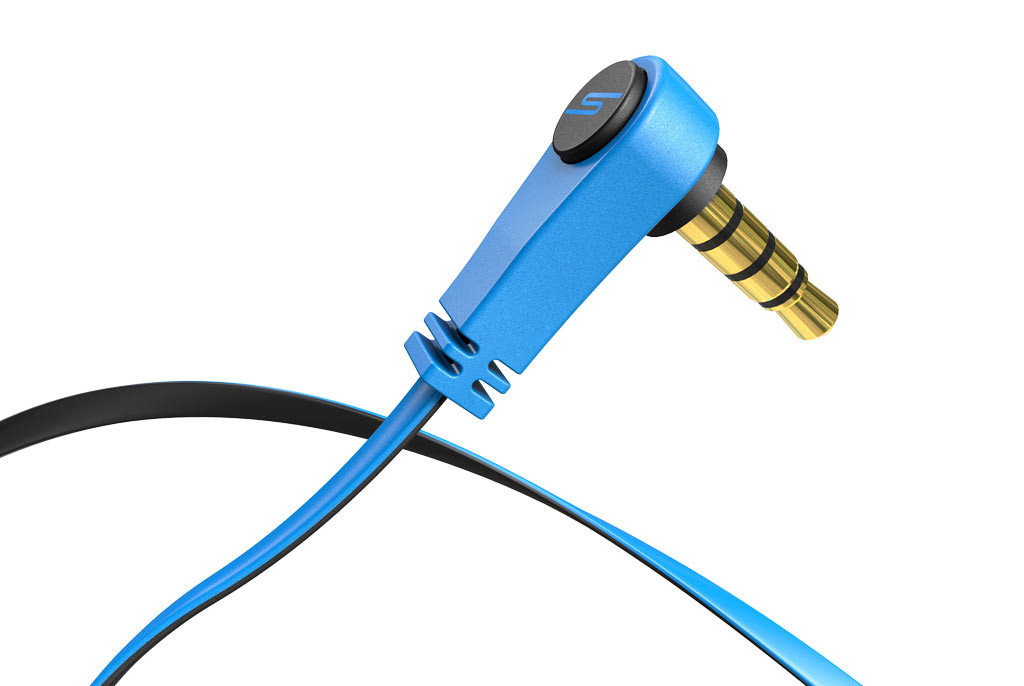Fitness-tracking tech is growing more popular by the day, traditionally in the form of a wrist-worn smartband or smartwatch, but more recently also available as headphones that have the ability to monitor your heart rate. We’ve already reviewed the Jabra Sport Pulse Wireless headphones, and here we’re reviewing the competing headphones from 50 Cent-founded company SMS Audio as the result of a collaboration with Intel. Here’s our SMS Audio Biosport headphones review. You’ll also like: Best headphones
SMS Audio Biosport headphones review: Design & comfort
One of the biggest differences between the Jabra Sport Pulse Wireless headphones and SMS Audio’s Biosport headphones is that the latter sports a cable that plugs into your smartphone via the 3.5mm headphone jack, while the former uses Bluetooth or NFC to connect to your smartphone wirelessly. To begin with, I thought I’d much prefer SMS Audio’s choice to include a cable, and to some extent I do. It’s a flat, anti-tangle cable with colour options including yellow, blue and grey. It means you won’t have to worry about charging the headphones like you do with the Jabras, and you don’t have to worry about losing connection. But the cable is also quite long, so you’ll want to clip it up in order to stop it flying all over the place as you run. I had trouble with the cable on a particularly windy run along the sea wall, and eventually had to stop and run the cable underneath my shirt to stop it from flapping about (in the future I’ll simply have to remember to do that before I leave the house!).
If you’re using a case with your smartphone, you might have trouble with these headphones, as the headphone jack is connected to the cable at a right angle rather than in a straight line (as shown above). On my iPhone 5C I use a CaseMate Naked Tough case that covers the edges of the phone as well as the back, and it meant that I couldn’t push the headphones all the way into the jack without removing the case. The earpieces are similar in shape to the Jabra headphones, with an oddly-shaped tip paired with an upwards pointing wing that feels surprisingly comfortable in the ear. I experimented with different sized tips (you’ll get several options in the box) and eventually settled on Small, which fit so well it took a moment longer than usual to take the headphones out of my ears when I actually wanted to. This helped me feel reassured that they weren’t going to fall out if I wanted to run a little faster, and with that cable sometimes being lightly tugged on by the wind or my clothing, it was nice to know that they wouldn’t come out of place and therefore stop measuring my heart rate.
On the cable, positioned suitably close to your mouth, is a microphone and remote control module that you can use to answer calls, play and pause your music, skip tracks and more using various button press combinations as detailed in the user manual. What’s weird, though, is that you can’t use that control to change the volume. WHAT? Very obvious omission that I found annoying when I fancied a slightly louder soundtrack for my run, as I had to get my phone out and increase the volume there. There’s also a switch that you’ll need to use to turn on Heart Rate monitoring mode. When answering a phone call you’ll need to slide the switch down to answer in microphone mode. Good news is that the SMS Audio Biosport headphones are IPX4 rated, which means they’re resistant to sweat and rain, and you’ll get a handy little carry case in the box for safe storage in your bag.
SMS Audio Biosport headphones review: Fitness features & compatibility
The SMS Audio Biosport headphones are compatible with iOS and Android, but not all smartphones are supported. If you’ve got an iPhone 4S, iPhone 5, iPhone 5S, iPhone 5C, iPhone 6, iPhone 6 Plus, Samsung Galaxy Note II, Galaxy Grand II Duos, Galaxy S4, Galaxy S5, Nexus 5 or Motorola Moto X, then you’ll be able to use these headphones, but for everyone else the heart-rate monitoring isn’t supported so you’ll want to look elsewhere.
Plus, right now they only work with RunKeeper, which is a shame for anyone who uses a different fitness app (and a bit cheeky because on the box it says “works with leading fitness apps”). You’ll get a month’s free subscription to the Elite RunKeeper package with every purchase. There’s no dedicated app like Jabra’s Sport Life app, which is a shame for those who don’t already use a fitness app but would like one that is tailored perfectly for use with these headphones. I did struggle to get the RunKeeper app to start monitoring my heartrate to begin with on my iPhone (on Android RunKeeper will automatically detect the headphones as a heartrate monitor), and I found the user manual a bit lacking in instructions to help. I eventually got it working, though, and after that first struggle it worked instantly every time I plugged the headphones in to my phone and launched the app. The heart-rate sensor itself is discretely situated in the right earbud and didn’t falter during our testing. See also: Best activity trackers
SMS Audio Biosport headphones review: Sound quality
Thanks to the tight seal and comfy design, using the Biosport headphones even without the Heart-rate functionality is still enjoyable. The sound quality is good if a little lacking in bass, leakage is kept to a minimum and you won’t get interference from wind. Some tracks did suffer from a bit of echo during our testing, though. I wouldn’t recommend buying these headphones if you’re after top quality sound, but for sports headphones with the added heart-rate monitoring functionality they don’t disappoint.
SMS Audio Biosport headphones review: Price
The Biosport headphones are significantly cheaper than the wireless Jabra rival, at £129 compared with the Jabra Sport Pulse’s £199, but they have their downfalls including the lack of compatibility with apps and Android smartphones, their lack of volume control and the annoying design of the headphone jack that means many cases are ruled out. You won’t need to charge them, though, and they’re incredibly comfortable to wear while out for a jog or working out in the gym. Ashleigh is Tech Advisor’s Head of Affiliate. Providing expert buying advice you can trust is her forte, helping you to find the most reputable consumer tech products and services, and ensuring you don’t spend a penny more than you should.